Top 10 Ways To Speed Up Your Website
Today, there are as many as thousands websites in every possible field. Have you ever thought where your website ranks in terms of site speed? Check out PageSpeed Tools or WebPageTest or YSlow which gives you accurate measurement of your website’s speed.
A one second delay in page load time causes drop in conversions, page views and overall customer satisfaction. And a drop in customer satisfaction leads to a drop in company’s revenue. So, we have got few tips for you to increase the speed of your website by mind boggling amounts:
1. Use fast web server:
Every website is hosted on a server. Selecting a right server based on how much bandwidth your site needs forms the foundation because if your server is slow, your site will also be slow. The server should have capabilities that support fast page loading of less than 200ms.
It is advised to use a content delivery network (CDN) which is a collection of web servers distributed across multiple locations that enables site to load faster. MaxCDN is one of the biggest and best content delivery networks available today.
2. Minimize the number of HTTP Requests:
According to Yahoo, a HTTP request for downloading each and every part of a webpage such as images, style-sheets, flash etc. contribute to 80% of a Web page’s load time.
To avoid the above problem:
- Replace images with CSS files wherever possible
- Minimize the number of style-sheets in your website by grouping similar ones together
- Reduce the usage of java scripts and it is better to put them at the bottom of the page
3. Enable Compression:
The websites these days have longer and good quality page which includes more content and images; which make them bulky and slow to download. And therefore, there is a need to compress these files. Compressing is an effective way to save bandwidth of your website, which reduces the size of the HTTP response and hence reduces the response time. Tools such as Gzip can be used for compressing your websites.
4. Enable Browser Caching:
When a user visits your website for the first time, certain components (JS and CSS files, image files, media files, etc.) of the website can be cached. This will enable these components to download quickly the next time the user visits the same site. This reduces the page loading time by several seconds. So it is helpful when you set an expires header for all such components, because it tells the browser whether a resource on a website needs to be requested from the source or if it can be fetched from the browser’s cache.
5. Optimize Images:
It is very hard to not use images in your web pages. After all, images make your web page colorful and more attractive. The page loading speed can be greatly improved if we can include the images using optimal algorithms. Following are the three attributes that need to be kept in mind while placing images on website
- a. IMAGE SIZE:
- Resize the image according to the page width. If your page is 600px wide, then resize your image to that width and do not just upload 1500px width image
- Reduce the brightness of the picture to an acceptable level
- Remove the comments from image
- b. IMAGE FORMAT:
- Use images saved in the JPEG format
- PNG is also good but not supported by older browsers
- Using BMPs or TIFFs is not advisable
- GIFs can be used for simple graphics(less than 10x10px)
- c. SRC ATTRIBUTE:
- Avoid using empty image src codes like: <img src=” “>. If you are using a src attribute, include a valid URL for the attribute.
6. Optimize CSS Delivery:
CSS holds the style requirements for your page. There are two types of CSS style sheets primarily used:
- Inline style sheet
- External style sheet
To the maximum extent possible, include all the CSS tags in one single external style sheet and import it in your HTML file. This will minimize the number of HTTP requests. External style sheets are preferable to Inline style sheets as it reduces the size of your code and minimizes redundancies.
7. Reduce Redirects:
Minimize the number of hyperlinks in your website because each HTTP redirect indicates a new HTTP request, which takes a long time to process and load.
In case of mobile users, Google recommends the following tips:
- Use a HTTP Redirect that will enable mobile users to directly use the mobile equivalent of the web page
- Include the <link rel=”alternate”> markup in the HTML page to identify the mobile equivalent URL. Googlebot will then easily discover the mobile equivalent web page
8. Minify your codes:
It is recommended to clean your code by remove the HTML comments, CDATA sections, whitespaces and empty elements which will decrease your page size and reduce network latency and hence speed up the page load time.
9. Reduce the number of plug-ins used for the website:
Including many plugins creates security issues and can also cause your website to crash. So it is better to deactivate and delete unnecessary plugins after identifying which plugin slows down the speed of your website.
10. Optimize Your Database
If your website use databases to store information, adding an index is one of the best ways to optimize page speed. This will help your database find information faster as it can rely on an index to narrow down the data.
These are some ways in which you can speed up your website. In case, you feel any other element can be a part of this article, please feel free to comment or reach out to us at info@inqtechnologies.com.